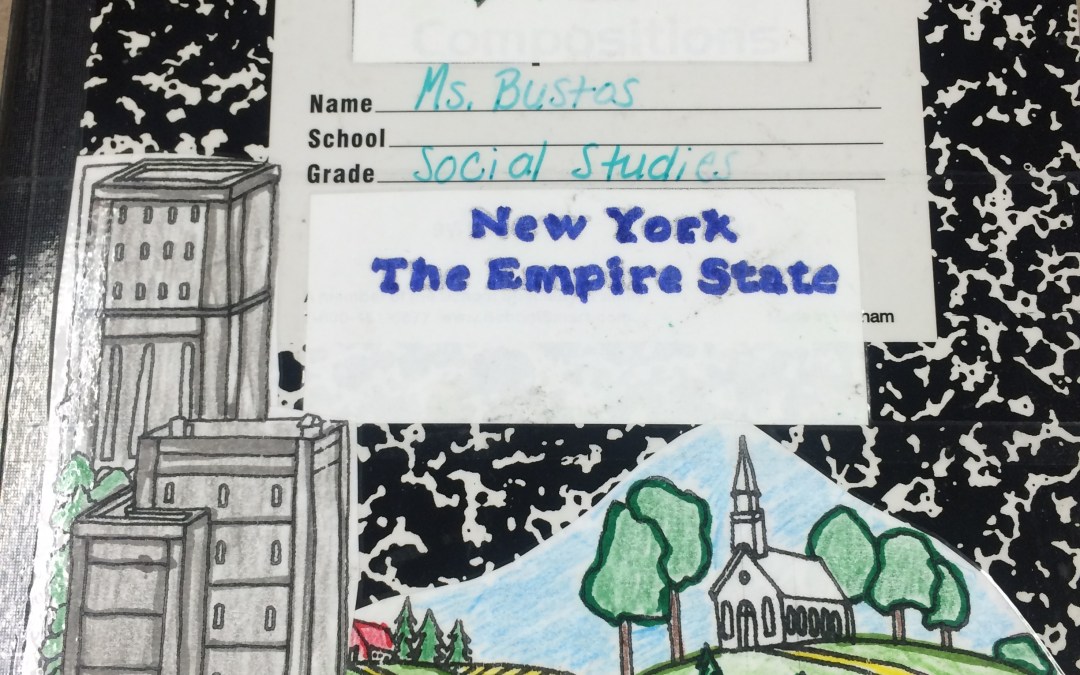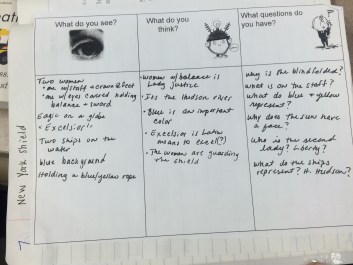As a college history major, I LOVED history and when I started teaching elementary school one of the things I was most excited about was teaching Social Studies.So I was pretty disappointed when I realized a few things that happen in many elementary schools. I realized that because students are tested primarily in ELA and Math (at least in NYS schools), very little time, if any, is given to other subject areas like social studies. I also realized that my school didn’t have many resources to teach Social Studies. I was left with an incomplete class set of somewhat outdated textbooks. For a subject I loved learning so much, teaching social studies felt so boring to me and I began to look for ways to make it more fun and engaging. My literacy coach introduced me to interactive notebooks and it made such a difference in the way I taught content areas.
Interactive notebooks are fantastic for a few reasons:
- They keep students organized – you set the standard but they are in charge of maintaining their notes.
- They keep me organized – I loved that I could have students paste handouts and maps directly into their notebooks rather than having loose leaf paper all over the place. I found that when I had students maintain a S.S. folder their handouts ended up crumbled in the back of their desks.
- They literally engage students in their own learning and develop note taking skills– As they write or paste in their notebooks, students are reading and looking at everything that goes into it because they need to be able to label it and place it in the right sections. They also help develop students as note takers as they have think about what kind of notes they need to take. Are they brainstorming? Gathering facts? Processing information? It also helps to allow students to decorate their notebooks as part of the launch so that students really take ownership of their notebooks. I always gave my students New York symbols to color, cut out and tape to their notebooks if they wanted.
- They support all learners – I always used graphic organizers in my classrooms, especially for my students with special needs. With interactive notebooks I use graphic organizers and visuals to guide students with their note taking.
Some things to consider when using interactive notebooks:
- What will they look like? I had my students use marble composition notebooks. Having uniformity with this will help your planning. If all students are using the same kind of notebook, you don’t have to change the sizes of your handouts. I also had specific sections that I had students create and label. All notebooks had a table of contents (emphasizes labeling throughout the process), a glossary, and a general notes section. The general notes was the middle and bulk of the notebook.
- How will students put things into the notebooks? My students did note taking on the page as well as on pasted organizers, but they also did map work and other sketch activities. I made sure to always have glue (sticks or Elmer’s), student scissors, colored pencils, crayons, pens, pencils and little Post-Its in my classroom.
What was especially great about the way interactive notebooks work was that they introduced students to a new process for learning. Using interactive notebooks fully, takes time because students aren’t just learning a new way of thinking about what they’re learning, they also have to learn how to organize that new information. How will they record their learning? Where will this new learning go within their notebook?
Unfortunately, I was only able to establish this practice for Social Studies, but these notebooks can be, and are quite often, used in all subject areas. If you’re thinking about starting interactive notebooks in your classroom, try it first with one unit. Think about what you want students to put in it and how it will look. After that you can start planning how to expand to other units. The nice thing about interactive notebooks is that there are many models and procedures on how to use them making them easily adaptable to your classroom and students.
Latest posts by Amanda Bustos (see all)
- Interactive Notebooks - July 12, 2016
- ICT Models: Part II - June 28, 2016
- ICT Models: Part I - June 14, 2016